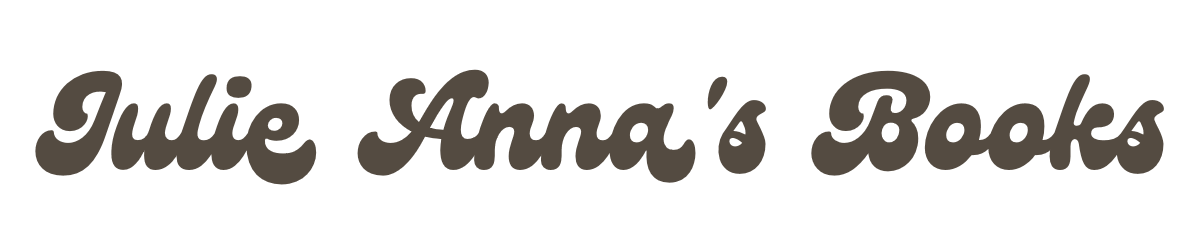There are plenty of mobile apps out there to help you stay focused and organized. But what about on your computer? Most of your work may be done on the computer, so it’s crucial to keep your digital space organized and adaptive to your current tasks and goals. Here are some browser extensions that can take your productivity game to the next level.
Forest: stay focused, be present
In my mobile apps for productivity post I mentioned the mobile version of this as a great way to stay on task. Start by creating a blacklist of sites that you shouldn’t be browsing. The extension displays a tree that’s growing, but when you visit the blacklisted sites, the tree begins to wither.
I loved the concept of the phone app so I’m glad to see an accompanied extension. This extension gives you a clever reason to stay on task and prevent you from browsing distracting sites.
Momentum
This is a new tab extension that greets you with beautiful backgrounds and inspiration to stay focused. In addition to time and weather, the tab displays a custom greeting and prompts you for what goal you’d like to accomplish. The extension also comes with a built-in todo list and an inspirational quote.
I used this one for quite some time in college and it actually helped me keep calm. The motivating features of the screen reminded me to take a deep breath as I moved on to my next task. It’s a nice, light extension that will keep you going and remind you of your goals.
Dualless
Dualless is great if you’re used to having a monitor, or need to otherwise look at two tabs at once. It provides a simple way to split Chrome into two windows, so you can look at two sites side by side.
As someone who likes to split the screen all the time, this is helpful. When I try to do this regularly there’s so much clicking and dragging to get what I want. Then, when I want to re-merge the tabs, I always seem to have trouble! But this extension greatly simplifies that process and keeps your browsing experience simple.
Toby for Chrome
Do you ever find yourself opening a ridiculous amount of tabs? Do you ever use open tabs as a to-do list, because you’ll fear they get lost as bookmarks? Toby is an extension that organizes your tabs so you can go through them more easily. Categorize each tab for easy viewing. Have one for blog posts to read later, research, daily to-dos, and more.
As a developer, whenever I run into a problem I have to google the answer like mad. This usually results in about twenty tabs, which means I am not able to see which tab is which! This extension helps with that by keeping everything organized and readable. Plus, when I need to move on to something else, I know that my research will be saved! If you’ve got a million tabs open like me, this will save you time going through it all.
Be Limitless
Be Limitness is a new tab extension and all-in-one dashboard. In addition to daily inspiration and to-dos, this extension will break down your browser activity. Find out how much time you’ve spent on social media, watching videos, checking your e-mail, and more.
If you’d like to be more conscious of your browsing habits, this extension will give you the full breakdown. Much like the battery settings on your phone that tell you your app usage, this can open your eyes to how exactly you’re spending your time online. This is a great tool that can help you get back on track.
Note Board – Sticky Notes App
Why have post-it notes all over your monitor when you can have them on your computer? This extension lets you create boards to post notes, media, and more. Plus, you can attach sticky notes to exact positions on webpages that will still be there when you return to them later. You can sync your notes across multiple Chrome installations, and you can also access your notes through the mobile app.
This is a great extension if you’re looking to stop random notes and post-its in an attempt to keep things digital. I love the visual aspect of the boards as well and how you can embed media like YouTube videos. It’s a nice all-in-one way to keep your notes together, plus those only relative to certain websites will show only when you visit them.
StayFocusd
If you find yourself distracted easily by other sites, this extension will save you! Set an allotted time for free browsing and create your blacklist of sites you want to stay off of. After you use up your allotted time on those sites, you’ll be blocked from them for the rest of the day, leaving you to do none else than get your work done!
More than just blocking distracting sites, I love how this app gives you a certain amount of time with those sites. This means that you’ll have to distribute your break times wisely for as long as you plan on working. While I’m fairly certain this one has been around for a while, it’s definitely a useful one!
What extensions or apps are you using to stay focused, organized, and productive? Let me know below.
Sincerely,
Julie Anna