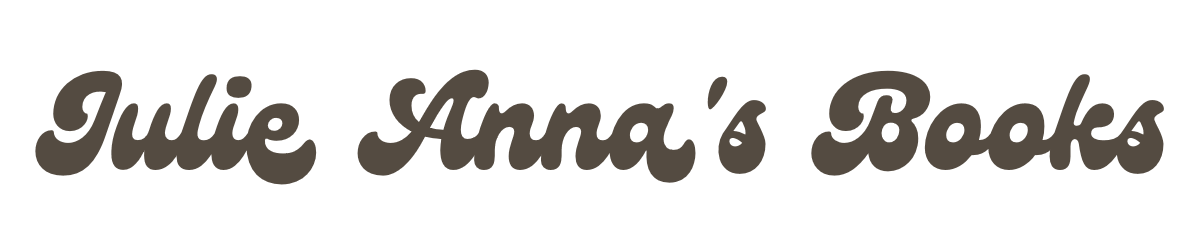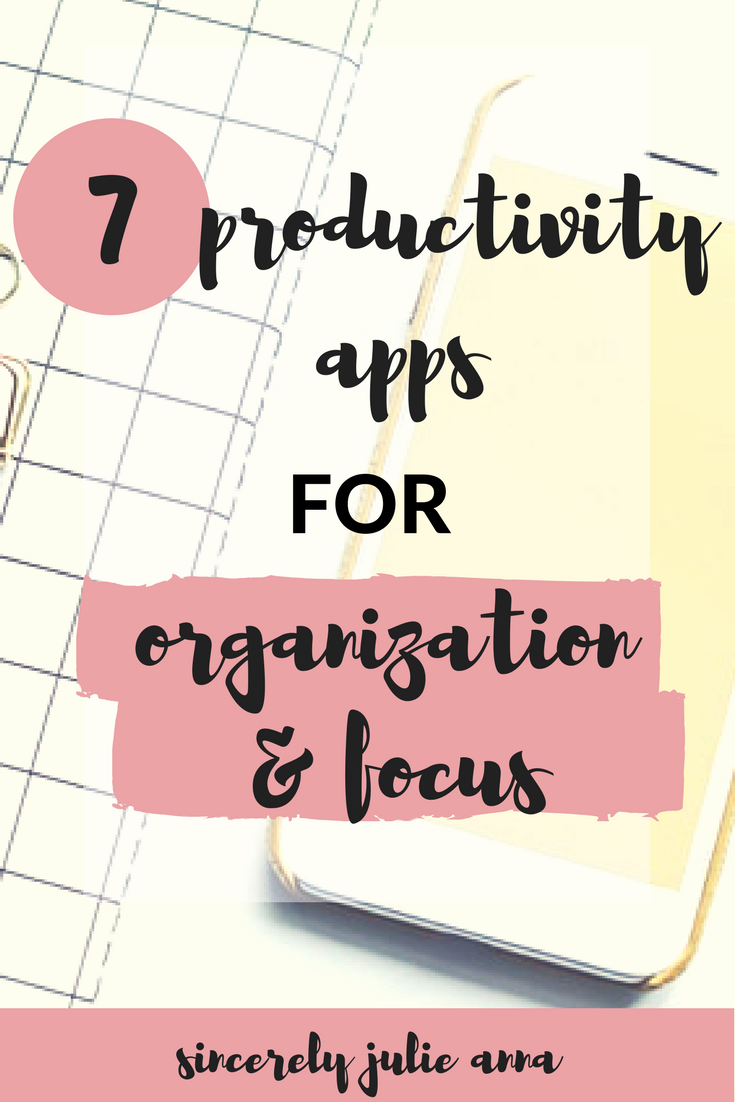
While technology can help us get our work done faster, it’s also a common distraction that sets us back. With so many notifications and a constant influx of information, we find ourselves constantly checking our phones. As a result, it’s harder for us to get back into our workflow each time and our focus is lost. Other times, we might want to do something productive, but we fall back into the scrolling loop and don’t get anything done. If you’re looking to use your phone as more of a tool than a distraction, there are many apps out there to help you. Here’s a list of apps that will help you get back on track.
Habitica
Platforms: iOS, Android
I started using this app back when it was called HabitRPG – but the developers rebuilt it to make it even better! You get your own avatar that levels up and unlocks goods by completing your tasks and doing your dailies. You can also track your habits, and bad habits will decrease your health. Your friends can also play with you and in the new version, you can attack monsters by being productive!
I really like this one in particular because you’re tracking habits, daily tasks, and to-do lists. I’ve found it as a great way to eliminate bad habits because it meant I would do better in-game. If you’re driven by making your work a little more fun, this app is for you.
Move On – Pomodoro Timer
Platforms: iOS (Similar apps on Android)
If you’re not familiar with the Pomodoro technique, it’s a way of getting work done in short bursts. For every burst of time you work in (originally 25 minutes), you’d take a 5 minute break. Every 4 “pomodoros”, you’d take a longer break.
This version of the timer allows you to set a list of goals and how many pomodoros you intend on having for each. For each goal you can also set how long you want to work and how long your breaks are.
There are so many different pomodoro timers on the app store, but I like this one in particular because you can schedule your goals and times for each. With a regular timer, I found it easier to just stop when I didn’t feel like continuing – it felt like there was no end. But with this one, you have a set number of work intervals and you’re told what your task is.
In general, I find pomodoro timers to be effective because it’s essentially forcing you to stay on the app. Having the timer generally makes you want to get as much as you can done in that interval. Plus, you know when you’re getting that break. And for me, that was something I wanted to work hard towards.
Forest – stay focused
Platforms – iOS, Android
This app is a very neat Pomodoro timer with a twist. If you’re looking for a way to stay off your phone, this app is great motivation. While in the app you have the ability to plant trees. While you’re in the app, your tree grows. But when you leave the app, the tree withers. In order to keep the tree alive, you must resist the temptation to leave the app for distractions.
This app also allows you to add friends to motivate each other. Plus, as you use the app more, you unlock achievements and different kinds of trees. My favorite part of this app is that your productivity converts to trees being planted in real life. According to the app, over 240,000 trees were planted!
I love the concept of this app. The developers say that it’s to help you ‘stay focused on what’s more important in real life’, and I love the ties to nature that they make with that. Not only is this is a timer but it also keeps you off your phone in general.
Today Habit Tracker
Platforms: iOS
This app is helpful for those who want to track particular habits, daily, or weekly tasks. The app uses a “check-in” system – so when you’re done with that task, you visit the app. Tracking your habits leads to statistics that show you how you’re performing with that habit. You can also make customizable dashboards for each habit that show different charts or other objects to show your progress.
If you’re into stats, you’ll love this app. There are so many ways to customize how you see improvements in habits over time. The app works especially well for health and fitness tracking, but you can plug in habits and customize as you wish.
Timepage
Platforms: iOS
This app provides a unique calendar that helps you stay prepared and plan for future events. Just like a regular calendar, you can input your tasks and meetings for the day and view them at a glance. View your day, week, month, and future as you need. But the app also has plenty of unique features too. When planning future events, you can look at a heatmap of your month to see when you’re most busy. And when a meeting is coming up, the app will warn you of any weather advisories and tell you how much time it’ll take to get somewhere.
I love the concept of this app because it takes out a lot of the guesswork for you. Plus, it reminds you of things that you might not be thinking about when you have a lot on your plate, like preparing for a storm when you’ve got to commute. This app is especially great for those that have to tackle a lot of meetings and events and need a way to stay organized to prevent overlap. I’m really impressed with the features of this app and I wish I used it in the past!
Timely – Auto Time Tracking
Platforms – iOS, Android
This app allows you to break your day into times to work on your projects. You can see an overview of what needs to get done and keep track of how long you’ve been working on tasks. You can set aside a block of however much time you need to work on a particular project, and set it to a time. You can then take a look at your blocks at-a-glance to see what work you have coming up for each day. This app is especially great for those who do project-based work, like freelancers, and need to track their cost per-hour. There’s also a desktop version that syncs with your other devices.
When I’m getting overwhelmed, I like to plan out how long I need for certain tasks in a day. At the very least, doing this sets intentions for what I want to accomplish and helps me get started. Using a time tracker app like this one is helpful because of the visualization that it provides.
Tiny Calendar
Platforms: iOS, Android
Tiny Calendar is a simple way to keep track of your events, tasks, and reminders. It also syncs across all of your devices and calendars. The app offers color coding to differentiate types of events, and recurring events and reminders can also be added.
This calendar is great for those working on multiple devices because the calendar does the transfer work for you. Plus, separating tasks by color can help you balance your life (ex: work, family, exercise, social, blog, etc.). If you’re looking to take your planning digitally this is a great way to do it.
There are a lot of unique apps out there that can help you stay organized and focused on your work, making your life easier. Are you currently using any apps or digital planning tools? Let me know below what you’re using!
Sincerely,
Julie Anna