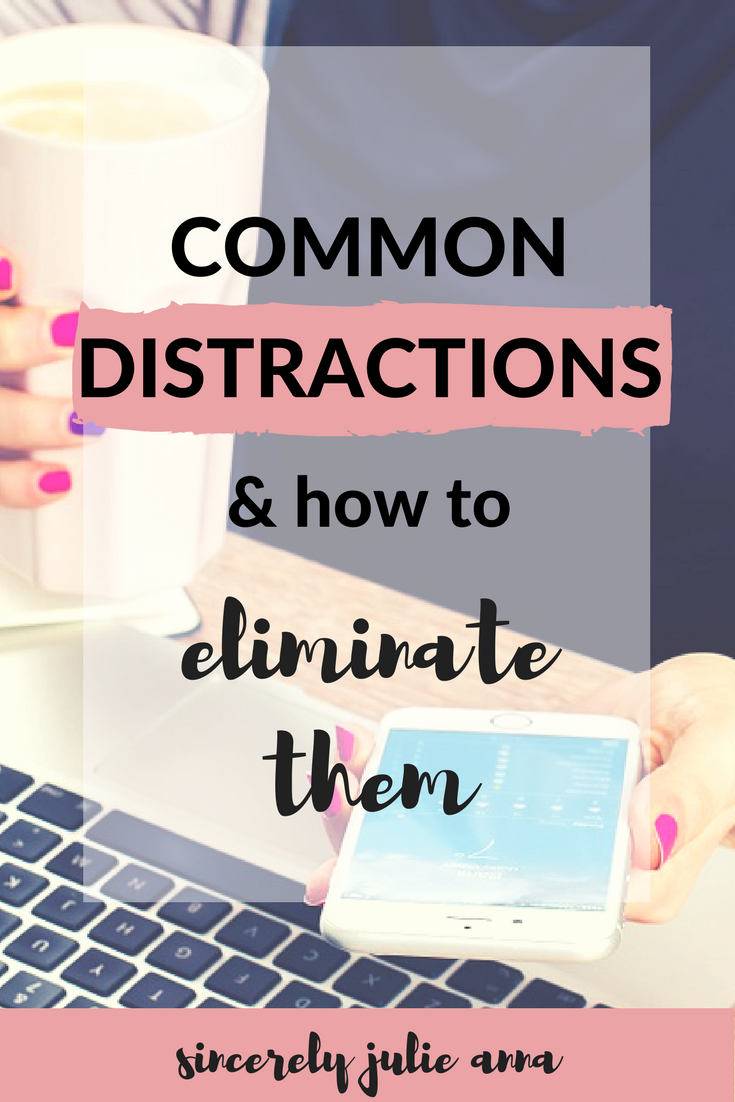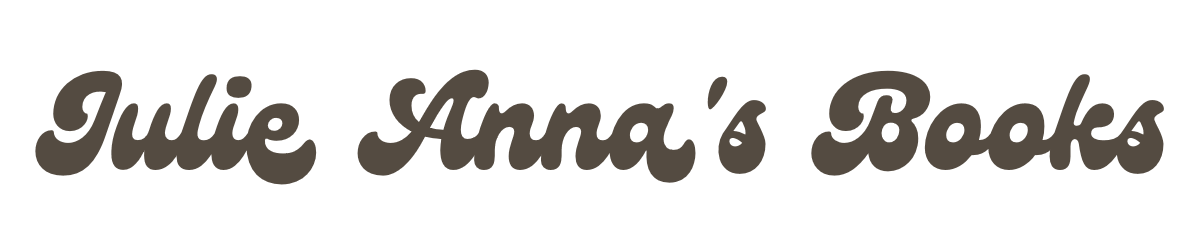Now more than ever, we are tempted and surrounded by many distractions that pull us away from productive work. The presence of technology, in addition to our environment, can affect our focus and ability to get things done. In order to stay productive, it is crucial to eliminate (or at least minimize) these distractions. Keep reading for a list of distractions that likely affect you the most – and how to keep them under control.
Your phone.
Yep, you saw that coming, didn’t you?
This really could be as simple as slipping your phone away in your bag. If your phone is out of sight, you may be less tempted to look at it. Putting your phone on silent can also reduce audible distractions.
But depending on what kind of work you’re getting done, you might actually need to access your phone. You may be expecting an important call from a co-worker. Or, if you’re like me, you may need to test apps or websites on your phone (or some similar work task). And once you’re on your device, it’s like falling into a rabbit hole of all your apps because you needed to go on it for a one-minute task.
So what can you do? Here’s what I do on the regular (and recommend):
Change your ringtone settings.
Did you know that you can allow certain contacts to bypass Do Not Disturb mode? If you have a few people who might need to contact you, you may want to consider this option. You will not get notifications as usual for everyone else, but the rest you will still hear.
Alternatively, you can change ringtones based on who’s calling you. Have a ringtone for co-workers, friends, family, and any other numbers. When you hear the work ringtone, you’ll know it’s urgent.
Put distracting apps in a folder out of sight.
Sometimes you just want to tap on something because it’s there. I like to put such apps on the second page in an app folder so I don’t see it.
Disable notifications that show any numbers.
If you’re the type of person that likes to tap on something to get rid of a notification, you may catch yourself doing this frequently. Disable those notifications (at least while you’re working) and cater to those apps later.
Get in the habit of constant mental reminders.
Every time you catch yourself on your phone, ask yourself: If my boss, teacher, or professor was watching me from behind, what would they think? If they wouldn’t be happy, put it down.
Download an app.
Check out some apps on the app store that penalize you for leaving the app.
Your computer.
That’s an issue, isn’t it? Most of us have to work from our computers!
The distractions we have on our phones are similar to the ones we have on our computer. However, we can’t always minimize those distractions in the same way. Here’s what I would recommend:
Download extensions that prohibit you from accessing certain websites.
If you’re looking to keep your browsing time to specific sites, this is most likely your best bet.
Get in the habit of constant mental reminders.
As I stated for using your phone, if your boss wouldn’t like to see you doing what you’re doing, close the tab.
Consider if your extra monitors are hurting you.
As a developer, having an extra monitor is great because I can code on one side and test on the other. But if you’re commonly using that second screen for leisure, you may want to eliminate it.
E-mails.
Sometimes it’s hard to avoid e-mails because some demand you to respond ASAP. If this is the case for you, try to minimize the distraction with these tips:
Keep unsubscribing.
When you do get to your e-mails, you’ll end up filtering through a lot of junk if you keep your subscriptions high. Keep going through and unsubscribing from e-mails that are not helpful to you.
Organize with folders.
If you don’t have time to immediately respond to an e-mail, move it to a To-Do folder so you don’t lose it later.
Automate.
Take advantage of e-mail rules to automatically move certain e-mails to certain folders that are not as urgent and can be read later. (With this tip and the one above, you can also batch reading and responding to your e-mails).
Noise.
Sometimes the smallest noises can mess with your focus. The most obvious solution is to plug in your earbuds or headphones to cancel out noise. Depending on how difficult it is for you to focus, what you listen to will make a big difference. Some people may be able to listen to the radio, but for others, vocals and certain instruments may be distracting. Try looking at study playlists on sites like YouTube or Spotify. These tend to contain classical music, piano, or electronic sounds. If you’re still struggling still, look up white noise.
People.
If you work in an office, this can especially be the case! This may be difficult to avoid depending on what you’re allowed to do at work, but if you’re a student or in any other situation, you may have more leniency. If you can move where you’re working, you may want to use this option. If you can work from home a few days a week, even better.
You can also, if you’re allowed, plug in earbuds. You may not be listening to anything, but it’s a way of looking more “in-the-zone” by your co-workers (and hopefully then not being disturbed).
If none of these things are feasible to you, at least be aware of this distraction. You may need to find ways to kindly end a friendly conversation.
Your environment.
Sometimes where you’re working is contributing to the problem. Do you associate the place you’re working with a different action? For example, are you working out of your room? You may be associating the area with sleep. Change your work location to something more suited to your needs, and, even better, at a desk or something that can function as a desk.
Workspace cleanliness.
When I had to study out of my room, I was often distracted by messes and ended up cleaning instead of getting my work done. I technically got something done, but cleaning up the closet wasn’t as urgent. Make sure your desk (and immediate environment) is clean. Not only might you be tempted to clean, but having a clean space streamlines your focus on the task at hand.
What are your biggest distractions, and how do you manage them? Let me know below.
Sincerely,
Julie Anna