While I haven’t reviewed hundreds of books on NetGalley to date, I learned a lot about navigating the site in the past couple of years. So today, I’m sharing some tips on how to get started on NetGalley and get into the flow of reviewing books on the site.
What is NetGalley?
NetGalley is a site where publishers and authors post Advanced Reader Copies (otherwise known as ARCs) for bookish influencers (including bloggers, librarians, and media outlets) to read and review. This helps generate early buzz for new releases (and in some cases, recently released books). The site is free to use for reviewers, but in exchange for receiving e-ARCs, reviewers are expected to leave feedback on most titles requested.
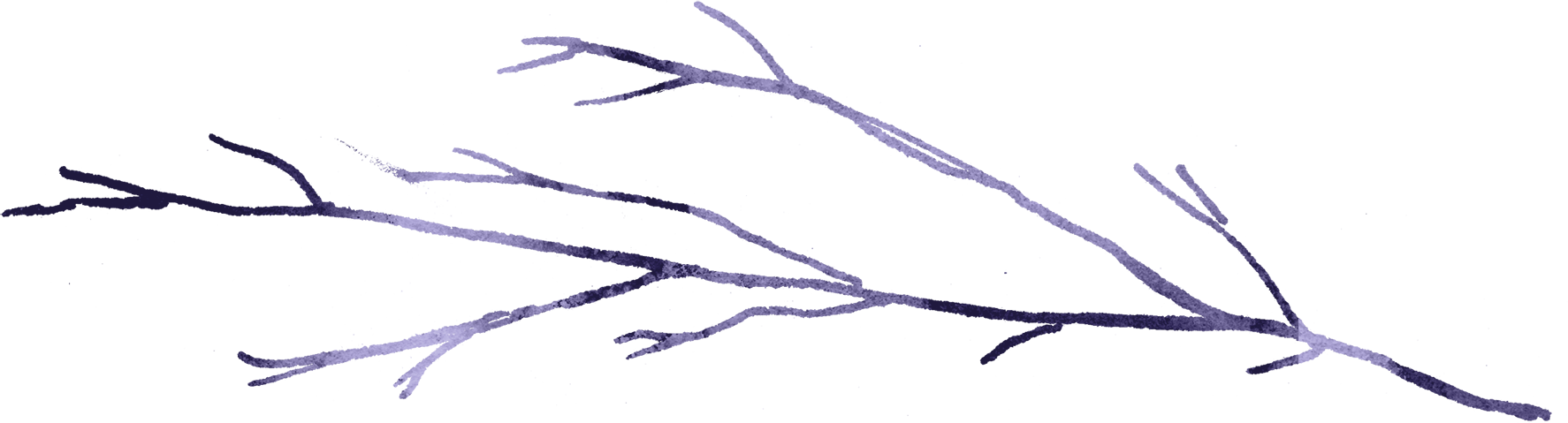
Signing Up / Profile Types
When first signing up on NetGalley, you’ll be asked to specify what type of reviewer you are. If you’re not a librarian or part of a media outlet, you’ll likely either fit into the category of Blogger or Consumer Reviewer (specified as consumers who review on sites like Goodreads and Amazon). It’s important to select the proper profile type when signing up as publishers will use this information when reviewing requests.
Can I Review on NetGalley Without A Blog?
You can. In this case, you would be considered a Consumer Reviewer. In NetGalley’s terms, this is defined as a reader that posts reviews on sites like Amazon and Goodreads. However, not having a platform like a blog to review on may lead to fewer review requests being accepted. as Many publishers are looking for a certain amount of reach to help generate buzz around a book.
Drafting Your NetGalley Profile
The next step in setting up your account is setting up your profile. Having a well-written and regularly updated profile is key! Publishers use your profile as a way to determine whether you’ll be approved or rejected for requests.
Your profile should do the following:
- Be concise. A single person from a publisher will often go through hundreds of requests in a day. That being said, it’s crucial to make sure your profile is to the point. Give a sentence or two about the genres you primarily review. It doesn’t have to be super personal!
- Show the reach you have. Be sure to list each platform you talk about books on and the type of reach you get for each. Many publishers look for this, so it’s important for these numbers to be front and center.
- Give a quick blurb about how you promote on each platform. Let publishers know how often you post and what kind of content you post on each platform.
- Let publishers know about your review structure. Let publishers know what your review format is like by letting them know where they can find your reviews.
- Have working links. If you’re including links, be sure to test them!
- Be updated regularly. I like to update my stats quarterly. Be sure to update yours as well when you see fit to do so.
- Be formatted. Don’t make your entire profile a wall of text. Again, some publishers go through hundreds of requests a day, so it’s important that they don’t have to dig through your profile to find the information they need.
Here’s an example template of how I formatted my profile on NetGalley:
I primarily like to read and review from X, Y, and Z genres, and A and B age groups.
All of my reviews follow the same style and structure; examples can be found on the ‘Reviews’ section of my blog at LINK.
I promote/post my review at the following places:
Blog: URL / Followers / Monthly Visitors / Monthly Unique Visitors as of DATE
Quick blurb on content posted here, posting frequency, and other places where reviewed books may be promoted (such as reading lists or wrap-ups)
Instagram: Handle / Followers as of DATE
Quick blurb on posting frequency, engagement and types of content posted
Goodreads: Username / Combined Friends and Followers as of DATE
Quick blurb on Goodreads activity and posting frequency
Pinterest: Username / Followers as of DATE
Quick blurb on Pinterest activity and posting frequency
If you would like to follow-up with me regarding timing on posting reviews or other plans, feel free to contact me via e-mail at E-MAIL.
This definitely isn’t the one and only way to write your profile, but it’s how I decided to write mine. As long as your profile is concise and the information publishers need to find are there and updated, you should be good to go!
A Note on Feedback Ratio
One of the most important metrics on your profile is the Feedback Ratio. This will tell you (and publishers) what percentage of books you’ve provided feedback on. 80% is NetGalley’s recommended feedback ratio, and many publishers will also reject requests from reviewers that have too low of a feedback ratio. For others, feedback ratios may be considered in addition to a user’s profile. Either way, it’s good practice to try to keep this ratio high – it can help with future requests and keep your account in good standing with publishers.
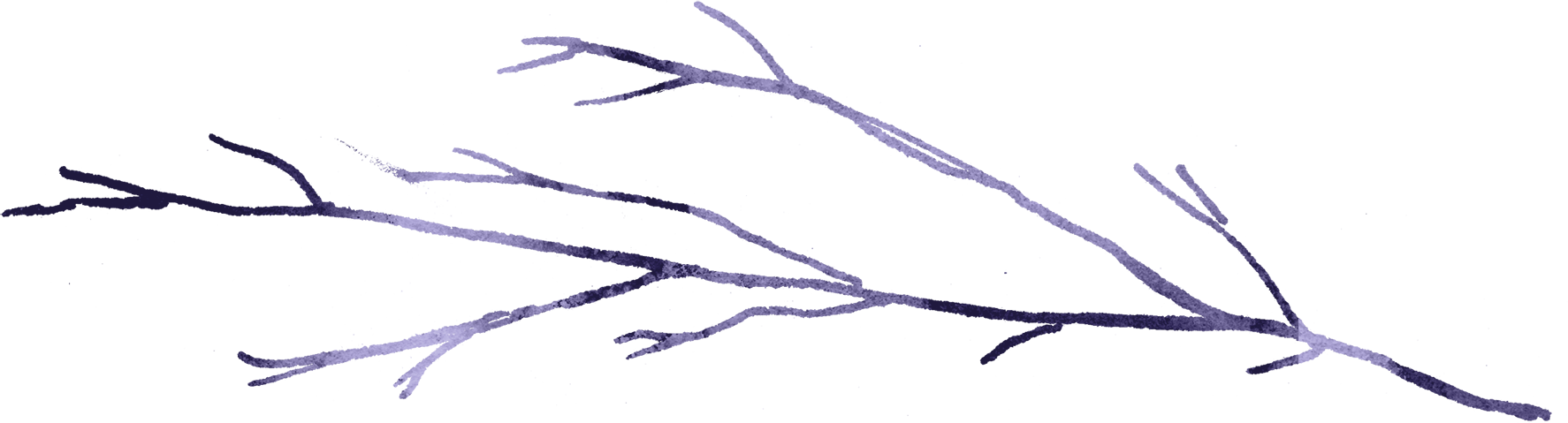
Requesting Books
Now that your profile is complete, it’s time to start making requests! Here are some tips and recommendations on the request process:
Don’t Go on A Request Spree!
No matter how long you’ve been on this site, this can be really difficult to do! As a new NetGalley user, you may believe you won’t be accepted for as many books. And no matter how long you’ve been on the site, the selection of books is always enticing! However, you may find you’re approved for more books than you think. Sooner than later, the list of books to review piles up! And if you’re unable to review them in the short-term, your ratio will be low for quite some time.
So instead of requesting everything, find a way to fight the urge. When requesting books, I like to consider whether I’ll be able to review everything in a timely manner if I’m approved for everything I requested at once. Additionally, I ask myself if I’m genuinely interested in reviewing the book pre-publication or even reading the book at all. Even though NetGalley provides e-ARCS, they are limited. If I’m not truly interested in a book, it’s best to let it go so someone else who wants to read it has the opportunity to do so.
Take Advantage of Read Now Titles.
Read Now titles don’t require approval to read – you can download them immediately and start reading! This is an especially good option for new users; it helps build your ratio and is a better alternative to the request spree.
Favorite Genres, Publishers, and E-mail Preferences
NetGalley gives you the option to select favorite genres and publishers. Favoriting publishers is a good way to find them again if you’re interested in seeing what books they’re posting on NetGalley for review.
Selecting preferred genres have the same feature, but with an added benefit. If you’re subscribed to NetGalley emails, you’ll often receive promotional emails about books in your favorite genres that are available for request or Read Now. Sometimes publishers also put certain books (or even their whole collection) on Read Now for a limited time (sometimes as short as 24 hours). I’ve used this to my advantage to download so many Read Now titles that I’ve been highly anticipating.
Additionally, if you’re following publishers on social media outlets like Twitter, they may let you know when their titles are going on Read Now for a limited time. Keeping track of these for anticipated releases and favorite publishers is a great way to access books you want to read and review.
Before You Review, Check the Publisher’s Approval Preferences
Before requesting a book, you should check whether the publisher posted anything under Approval Preferences on the publisher’s page. This is where publishers usually indicate what kinds of requests they’ll approve. They’ll also let you know if they’re looking for anything in particular in your bio, so it’s important to make sure your bio is up to date before requesting.
Another important detail publishers may note in their approval preferences is when reviews should be posted on review platforms. Some may have a specific timeframe that they want you to post your review on – for example, some will want you to wait until within two weeks of release day to post reviews to your blog or Goodreads. You might also receive this information in an approval email – either way, if there is a preference, do take note of it for when it’s time to post your review.
What’s Wish For It?
Wish For It appears when Request or Read Now is not available for a title. This either means that the title is only available for certain member types, is only available in certain regions, or is not currently available at all.
If you decide to wish for a book, there is a chance that the publisher will randomly select you to receive a copy for the book. And if the book does become available for Request or Read Now, you’ll be notified.
Also, Be Sure to Learn More About the Book Before Requesting!
You may be ready to take on a book before requesting, but you should double-check information on the book before doing so. Some aspects of a book are unclear on NetGalley’s page, such as the page length/word count or whether it’s a part of a series. I’ve been surprised a couple of times when I was approved for a book only to find out it wasn’t the first in a series!
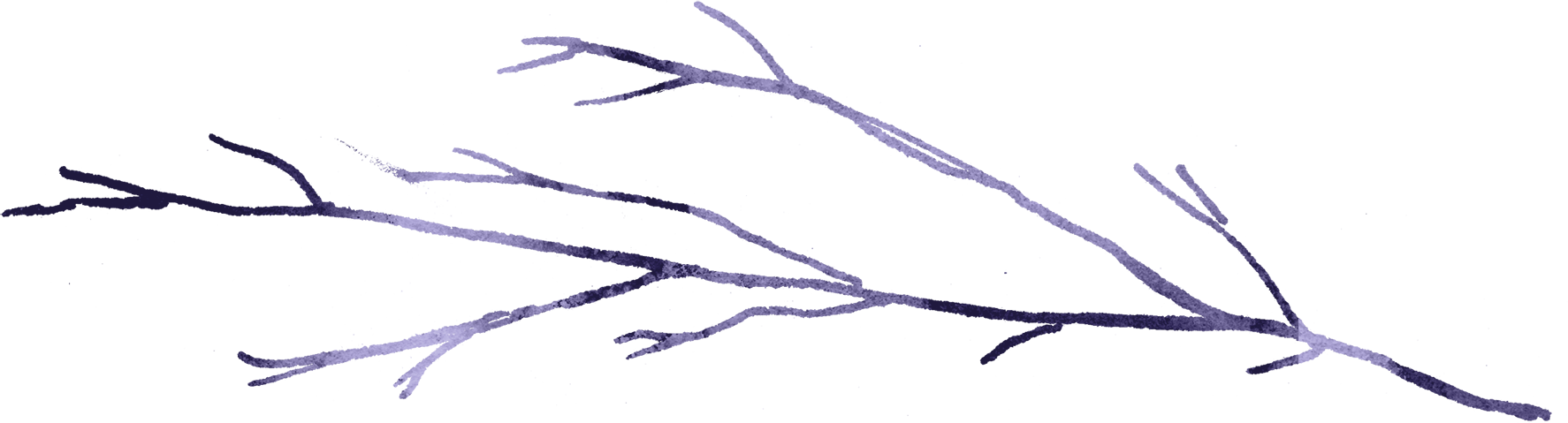
And Now, We Wait
That is if you haven’t taken advantage of Read Now titles. The approval process can vary based on the publisher. Some requests I’ve been approved for within hours, others can take weeks. At this time, it’s easy to forget that we have requests waiting and go for more. I can’t emphasize how tempting it is! In order to curb this temptation, I like to review what’s currently in my queue before even attempting to browse further. When a decision is made, you’ll receive an e-mail on that decision and next steps. So here’s what can happen:
I’ve Been Denied!
Unfortunately, it can happen sometimes! Usually, it’s because of two things: either (1) your profile wasn’t a match, or (2) there were a limited number of review copies available. Even though they’re digital, there are only so many ARCs given out for titles.
Sometimes, the e-mail will also provide a reason why your request was denied. They don’t always give a reason, but if they do you’ll know for next time.
Otherwise, You’ve Been Aprroved!
If you’ve been approved, congratulations! You’ll get an e-mail which at the very least will notify you of the approval. Be sure to note any other instructions included in this e-mail (which is usually a request for when to post and promote your review).
Over time, if you continue to read and review from the same publisher in a timely manner, they may auto-approve you. Auto-approvals are great as you’ll automatically be approved for (and therefore have access to) any book from that publisher that you’d like to review. Different publishers have different criteria for when they consider a reviewer for auto-approval status. After some time of consistent reviews, you may reach this status with some publishers!
Archive Dates (A.K.A Download Right Away!)
Even if you don’t read ARCs as soon as you’re approved, you should download them as soon as you can. E-ARCs don’t last forever! Each title has an Archive Date that you can see on your shelf. On this date, the copy will no longer be able to download. In most cases, this is sometime around the pub date, but it can vary. So you should definitely make it a habit to download your copy as soon as you’re approved.
If you own a Kindle, you can enter your Kindle e-mail address so you can download them to your device easily. (Just note that you may need to add NetGalley to your approved sender list in Amazon first!) Otherwise, you’ll have the option to download the file or use the NetGalley app. However, some titles (usually ones with lots of graphics) will not be available for Kindle.
Scheduling / Planning ARCs: When Should I Review?
Between publication dates and maintaining a good ratio, reviewing ARCs can definitely be a difficult balancing act! So what’s the best way to plan for reading/reviewing ARCs from NetGalley?
For me personally, I like to sort my ARCs by publication date first. Then, I review notes from the publisher on whether they have preferences on when to publish the review. This gives me a better idea of when I should have my feedback in. Giving myself time for feedback is also helpful in case any personal circumstances delay my ability to review a book.
Reviewing Books and Providing Feedback
When it comes time to leave feedback, NetGalley leaves several options for posting and cross-posting feedback. Personally, I like to post the review to my blog and Goodreads first, then add it to NetGalley. That’s because, underneath the main review textbox, there are more textboxes to add links to your review on other sites.
On the next page, NetGalley will ask you additional questions about feedback. This includes whether you would personally buy a copy of this book, or would be interested in connecting with the author. After, there is a textbox for general feedback. This is where I’d let the author know if I’m posting reviews/promotions at a future date (usually by their request), or if I had particular issues with the formatting (which, while it happens with uncorrected copies, I still like to let them know just in case).
The final option lets you give tags to the book to help categorize it. This is where I like to enter the genre, sub-genre, age range, tropes, etc.
Not Giving Feedback
There are certain situations where you might elect not to give feedback. If this is the case, NetGalley will ask you why. Note that this will count against your feedback ratio.
What’s That Pencil Next to My Review?
On your NetGalley shelf, you may notice that a book you already reviewed has an orange pencil icon next to the cover. This means that your review was featured – in other words, the publisher decided to feature your review as one of the first on the book’s detail page. And with enough featured reviews, you’ll get a badge on NetGalley. Neat!
What Are Badges For?
Badges are virtual achievements that you can receive while using the site. Some include being auto-approved for publishers, having your reviews featured, or simply reviewing certain quantities of books. You can access these badges on the left-hand menu under your profile, and use the attached HTML snippets to paste them on your site (or any profiles that accept HTML).
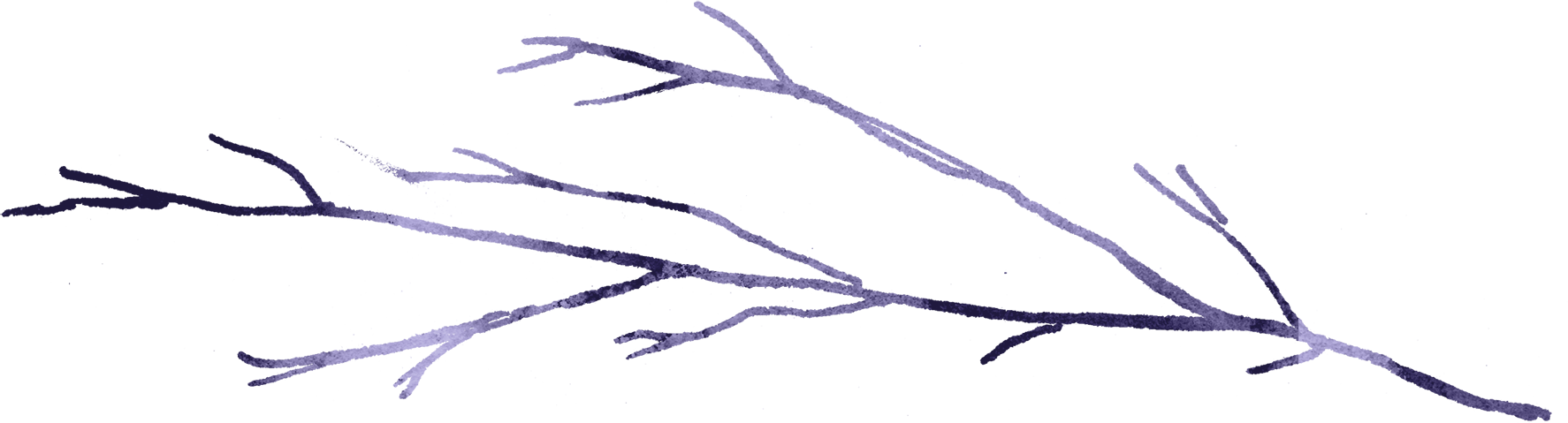
Don’t Forget About Publication Day
Once you provide feedback for a book, remember to come back and promote on the day of publication! It’s especially helpful for books to have some buzz on the day of release. Additionally, many retail sites won’t allow you to post reviews until pub date, hence the wait. On your NetGalley shelf, these books will be listed in a separate category, Post to Retail Sites.
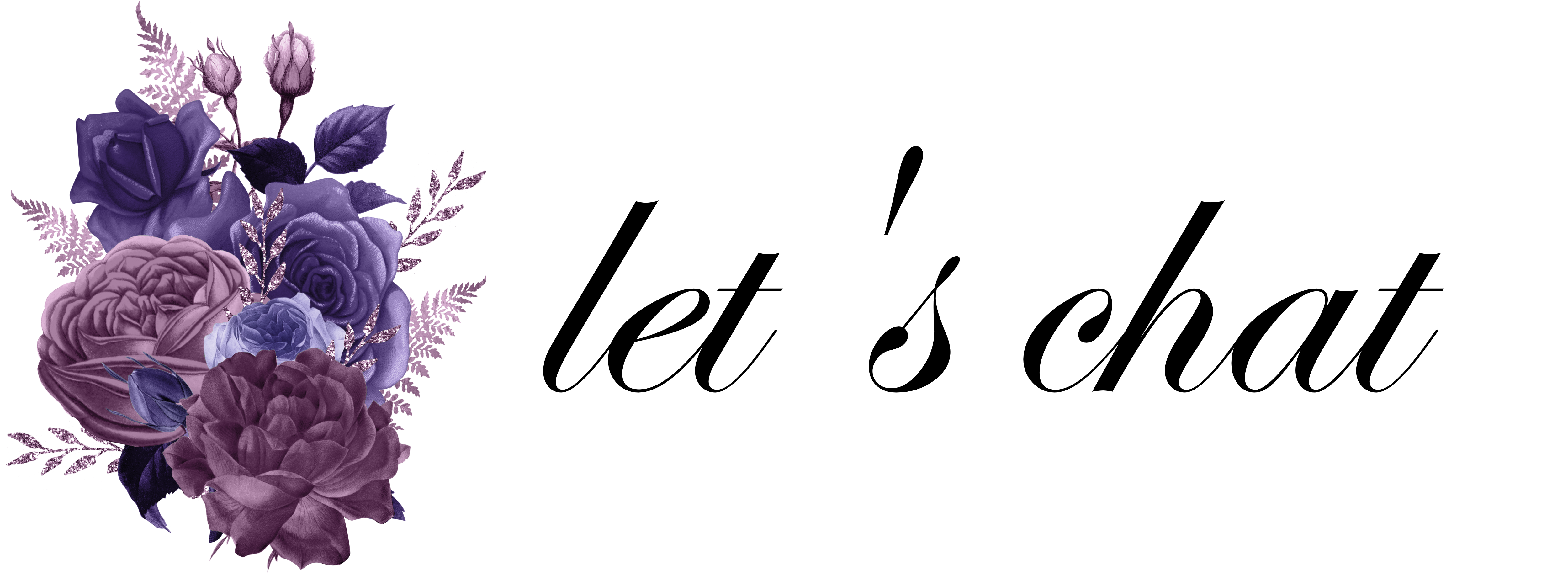
These are all of my tips for navigating NetGalley and starting out on the platform. I hope that this post was helpful for those new to the platform, or looking for help on the site!
Do you like to review ARCs, or do you wait until publication to read and review books? How do you like to organize your review process? Let me know!

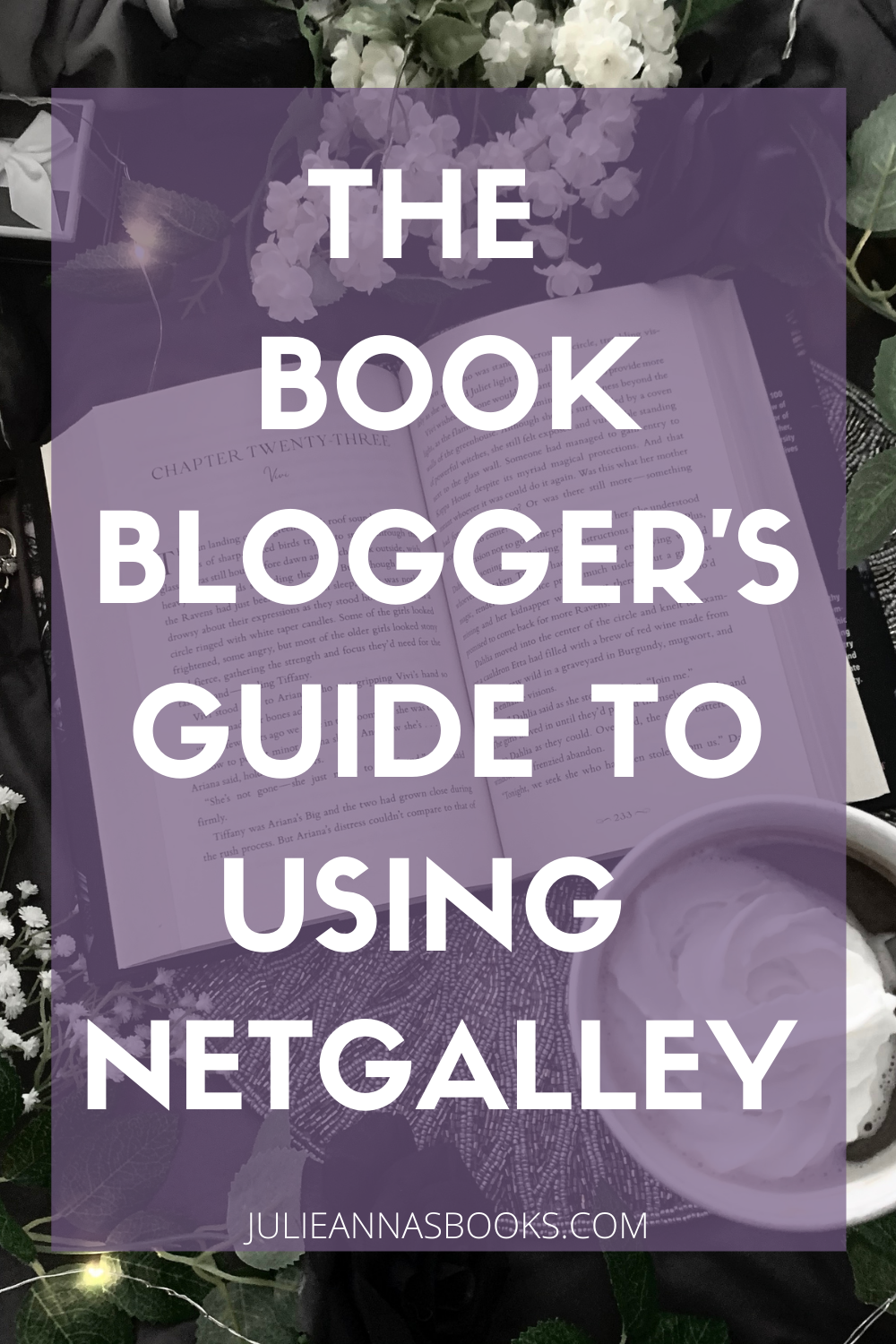
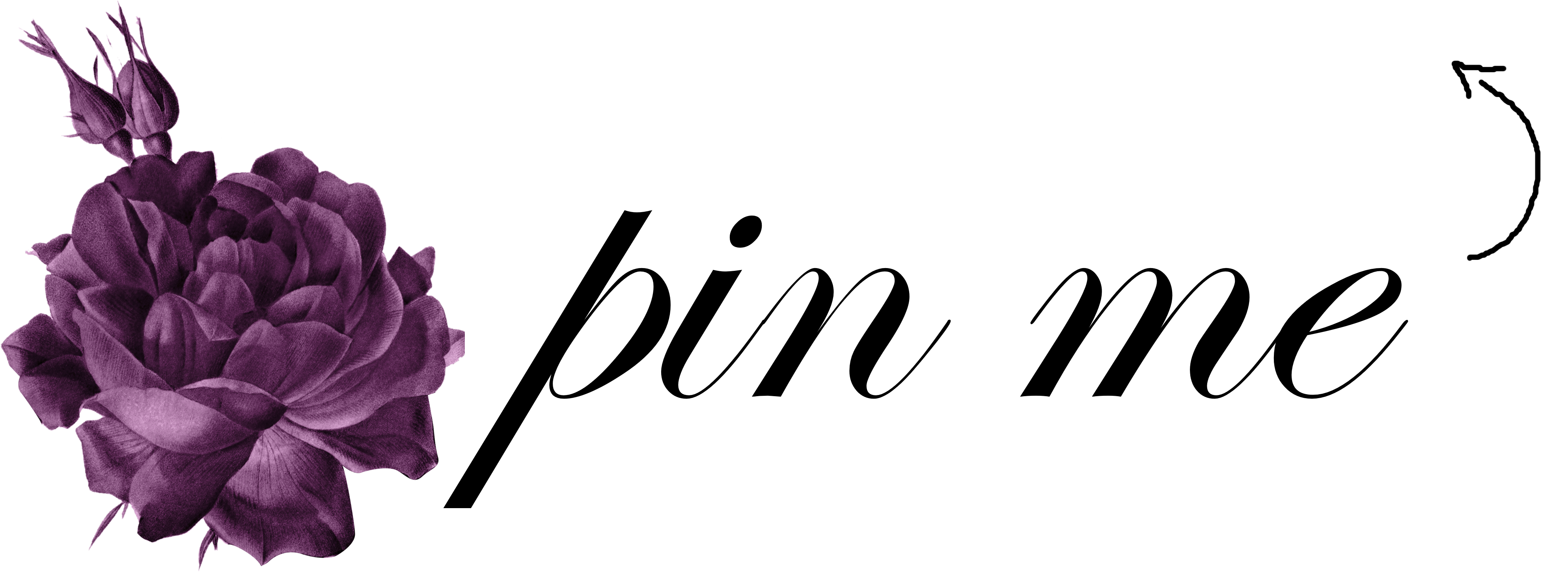
November 2019 Wrap-up
I read seven books in the month of November! Keep reading to find out what books I read, and some mini-reviews in this wrap-up.
November 2019 TBR
This month I have 10 books on my TBR! From classics to non-fiction narratives, here’s what I plan on reading this month.
My 2019 Reading Goals + Ideas for Reading Goals
Last year has been one of my best reading years yet. While I originally set my Goodreads goal to 40 books, I ended up reading almost 90 books - a little more than double my goal! And during that year, I've discovered more books I want to read, more genres...
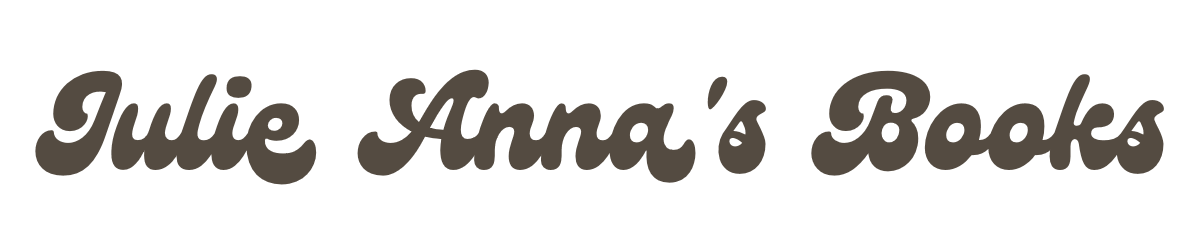
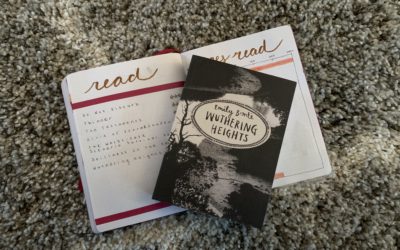
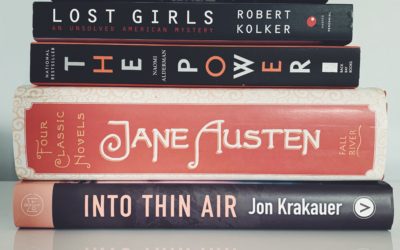
Great post! I used NetGalley before I became a blogger and did exactly what you said not to do: requested too many. I got approved for quite a few books, but some of the ones I REALLY wanted were denied because my feedback ratio was then too low. Now I always keep it above 80%.
Thank you – and same here! I always try to keep it above 80% just in case. I feel like it’s really difficult to come back after getting so many approvals at once.
awesome post, very helpful
Thank you!
Super helpful post!! I just started on Netgalley and I’m curious about how to give credit on my book blog? Do I just mention I got the ARC copy from Netgalley?
Hello – and thank you! 💜 Yes, that’s perfect. I typically write something along the lines of , “thank you to netgalley and publisher for providing me with an e-arc in exchange for an honest review.”