Although many people working from home report feeling more productive in that environment, there are many distractions that can cause people to fall off the tracks. Even if you’re not a remote worker, handling a side hustle or just need to concentrate on something, an optimal environment and focus can do wonders. Here are some productivity tips for the at-home work days, whether it’s occasional or every day.
Create a dedicated workspace.
When I talked to some of my co-workers my age, they asked if working remote means working on the couch in my pajamas. Well, technically I could, but I wouldn’t get half the work done that I need to!
I’ve found that my work environment makes or breaks my focus and productivity. Currently, my desk is located in the corner of the house that is furthest from regular traffic and distraction. It’s the quietest room, and you don’t typically have a reason otherwise to go to that section of the house. If you have the choice of where you work, I would do something similar.
Have a proper desk equipped with everything you need (and not a lot of desk clutter). Re-creating a work-like environment in your home can prepare you to make an association with working, even though you are at home.
Get dressed.
I have a post where I talk in detail about the benefits of this. It can be much harder to get into work-mode if the clothes you’re wearing you associate with sleeping or lounging around. You don’t have to wear a dress shirt and slacks – but do put on something as if you’d have to meet someone later in the day. I also like to put on a little makeup. as it helps set a routine for me that I’d take if I have to go to the office.
Have a set schedule.
For me, this is a given. I have a certain number of hours and schedule that I must work. For others, you may just have to sit down to complete a job. Or, you can work whenever you want, as long as you work for 8 hours. If this is you, schedule yourself anyway. Promise, for instance, that you’ll start work at 8, and finish work at least 8 hours later. If you need to work on a job-by-job basis, still give yourself a starting time.
This is especially important if you work remote some days and in-office others. Not having a routine for your remote days can completely throw off your routine as a whole.
Eliminate distractions.
Although remote environments are optimal because there are often fewer distractions, distractions still exist – especially technology-related ones. The distractions you face will be related to where you are working from. Establish what these distractions are for you, and find a way to diminish or eliminate them
If you’d like to find out more about common workplace distractions, check out this post.
Remember to take vision breaks.
And when I say breaks, I don’t mean take a second lunch break.
When going to the office, you may notice how people like to stop and chat every now and then. Even if you’re talking at your desk and not partaking in the watercooler chat, it’s still time that you’re looking away from your screen.
When we work at home, we don’t take a few seconds or minutes here and there because there’s nobody around. And when that happens, we end up doing everything in one long stretch. For many, this could mean a big drop in focus. And if you’re like me, it makes your computer vision syndrome much worse.
I remind myself to take a few seconds every now and then to look away from the screen for a few seconds. Sometimes it’s just that, sometimes I use the time to refill my water. Without distractions by people it’s easier to stare at the screen longer, and given that you’re remote there’s a good chance you might be working longer than you need to. And if you’re hurting or fatigued from staring at the screen for too long, this will have an effect on your performance.
Outline your goals.
When your work tasks are straightforward, it’s easier to outline your goals and figure out what needs to get done each day. But what if your current tasks are vague?
Take the time to figure out what needs to be done each day. This can be done with a well-thought-out to-do list, which is especially helpful for long-term projects.
At my current job, I’m learning a new technology that I will need to work with soon. My current main task may be “Learn x”, but x has many components. So I break down my goals for each day – right now, my goal is to understand the architecture and why the product was designed a certain way. It’s a small piece of the pie, but it helps my understanding to break my learning down into my own kind of syllabus.
This can be taken as a general work productivity tip, but I find this especially helpful when remote. While you can always contact your co-workers from home, you are still facing less verbal communication from them. Having an understanding of your goals and keeping organized in this way is not only helpful to your productivity and focus. It also keeps you prepared for when you need to give an update on your end, what you’ve accomplished so far, and what needs to be done. This also helped me give my supervisors better estimates on project timelines, even though that’ can be a difficult thing to do!
Have some background noise.
If you’re anything like me, pure silence can be difficult to work with. Somehow, that in itself is distracting. Not only that, but the smallest noise during silent times has the power to divert attention.
How you decide to solve this is up to you. Music/radio is the first option that comes to mind. However, certain types of music might be distracting. If this describes you, settle for piano, electronic, or classical music.
If you don’t need to be intensely concentrated on a task, news radio or podcasts are also good options. When coding I may not be able to do this, but when working on design-oriented tasks podcasts have been perfect for me.
And if you’re looking to emulate silence, try looking up videos of white noise. I used this a lot when having to study in the dorms – I didn’t want music, but I also wanted to shut out all the noise going on in the hallways. I’d especially recommend this if deep focus is required.
Change it up.
The one bad thing about where my desk is is that it’s pretty dark. Sometimes, I end up moving to different parts of the house to get sunlight. If your company is okay with it, you may also want to consider working from a shared space or coffee shop. When working remote full-time, it’s easy to not leave the house for long periods of time. Your commute is probably as simple as going down the stairs if that. Try something new so you don’t get stir-crazy!
Exercise break.
This is also a way to break up the stillness of your day if you’re remote full-time. On my lunch break, while food is in the oven, I’ll sometimes spend a few minutes on the elliptical. This gets me moving since I’m not doing much of it from home. (Plus, if your home is cold like mine, you’ll warm up too!)
Know when to clock out.
When working from home, it’s so easy to just keep going with work. Many days, you may find yourself working well past quitting time, checking your e-mail as often as you do during work when out, and overall never having a separation from work and home life. Be mindful of how much overtime you’re working, whether it’s intentional or not, and be wary of symptoms of burnout.
Sometimes, we have to be available. For some of us, we’re always on call. Your job might also expect you to be responsive to work communications after work. If this is the case, some of this may not be doable for you. But at the very least, have some sort of separation.
What’s the best way of having some sort of barrier? It all goes back to where you’re working from. For my internship (and the first few weeks of my first job), my desk was in my bedroom. This was, well, terrible. I woke up, hopped over to my desk, worked all day, and on many days, spent the rest of the day in my room. I went nuts. I ended up moving my desk to what is now our guest room, and that made all the difference. Even going into the guest room when I’m not working feels off, that’s my “work room.”
Do your best to avoid burnout at all costs. Given where you’re working from, it’s easier than you think to have it happen to you.
It may be easier for many to be more productive working remote, but it can also be difficult in that environment to optimize productive work. Did these tips help you? What do you do to stay productive at home? Let me know below.
Sincerely,
Julie Anna
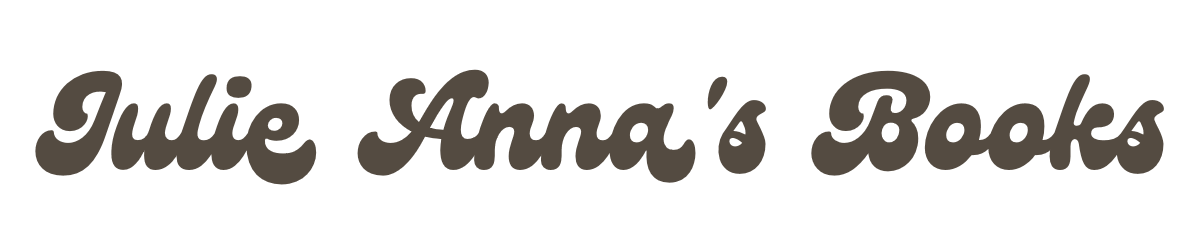
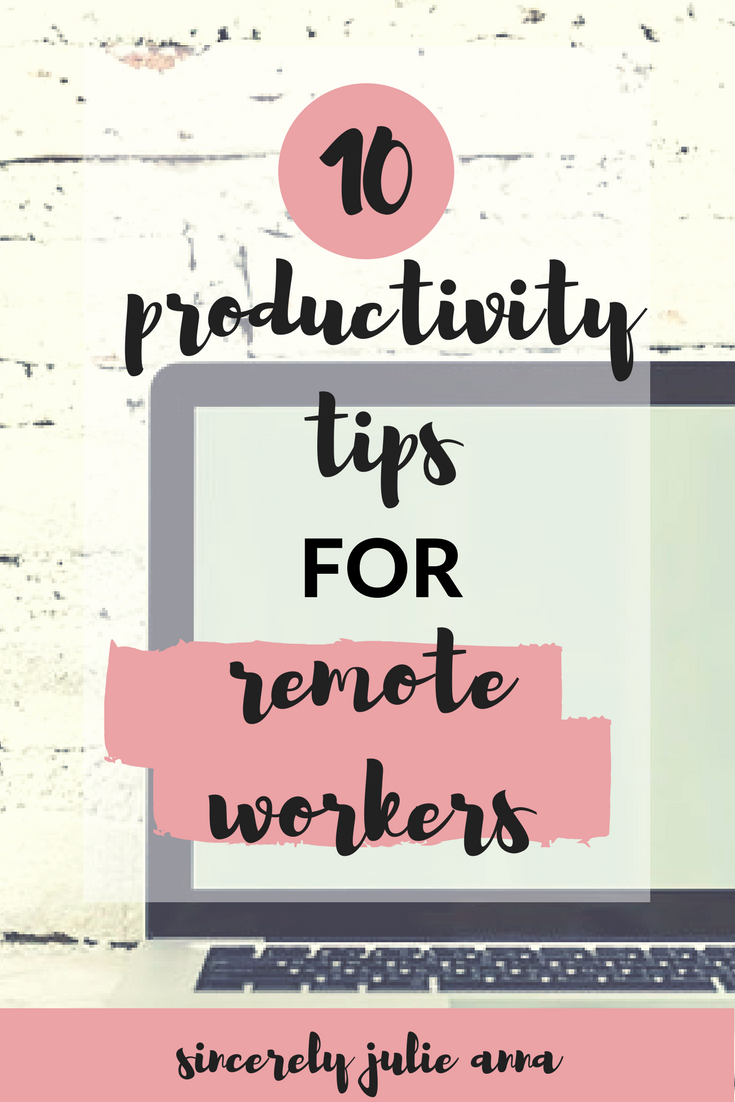


Trackbacks/Pingbacks